Understand the needs of your users.
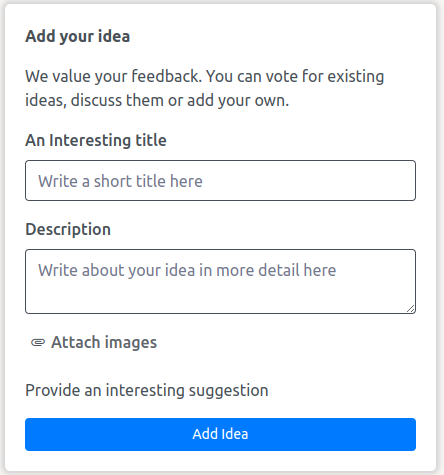
Submit Idea
Users can contribute ideas by supplying a title, description, and attaching relevant files. Additionally, ideas can be submitted without requiring user authentication.
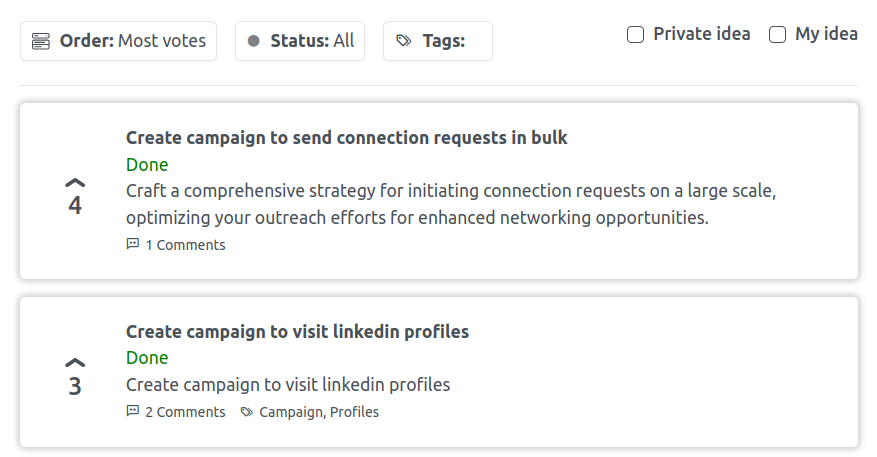
Filter Idea
Effortlessly apply filters based on status and tags, and arrange by popularity, comments, and trending. Administrators can oversee private ideas and have the flexibility to customize both Status and Tags.
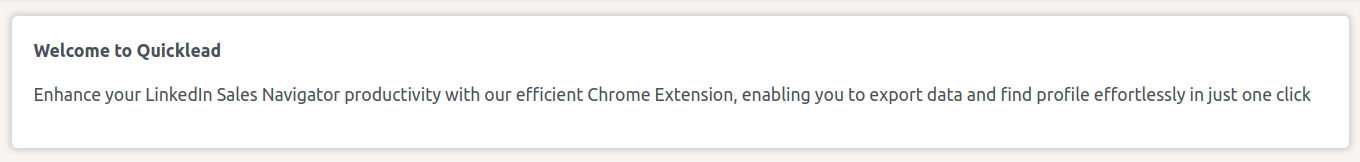
Provide a title and description for your users.
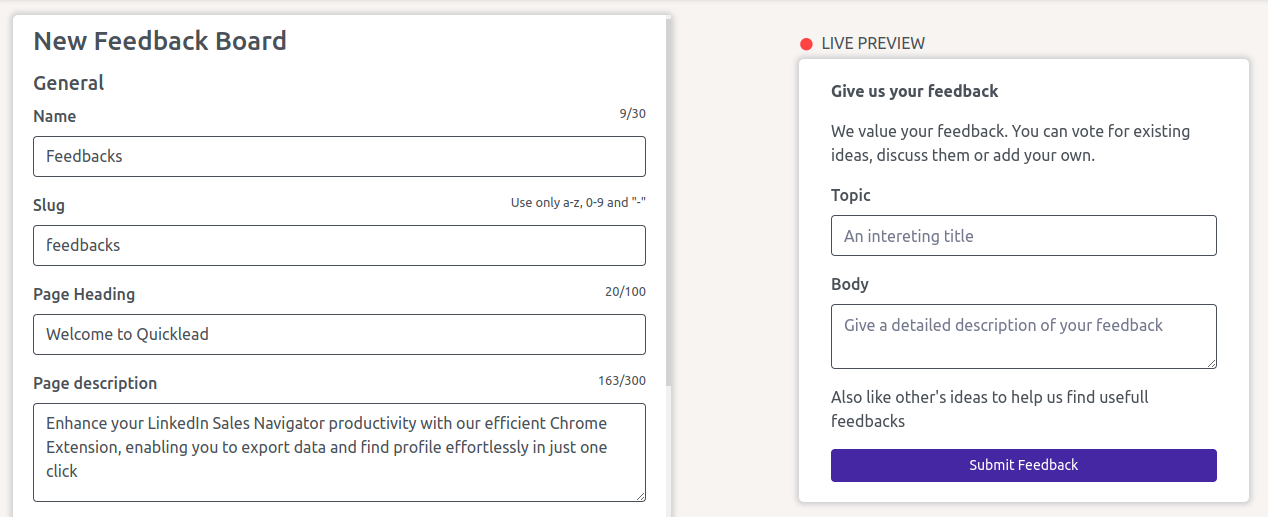
New boards
Establish distinct boards for various purposes and tailor your idea form according to your requirements.
Reveal your ongoing developments to users and determine the next priorities.
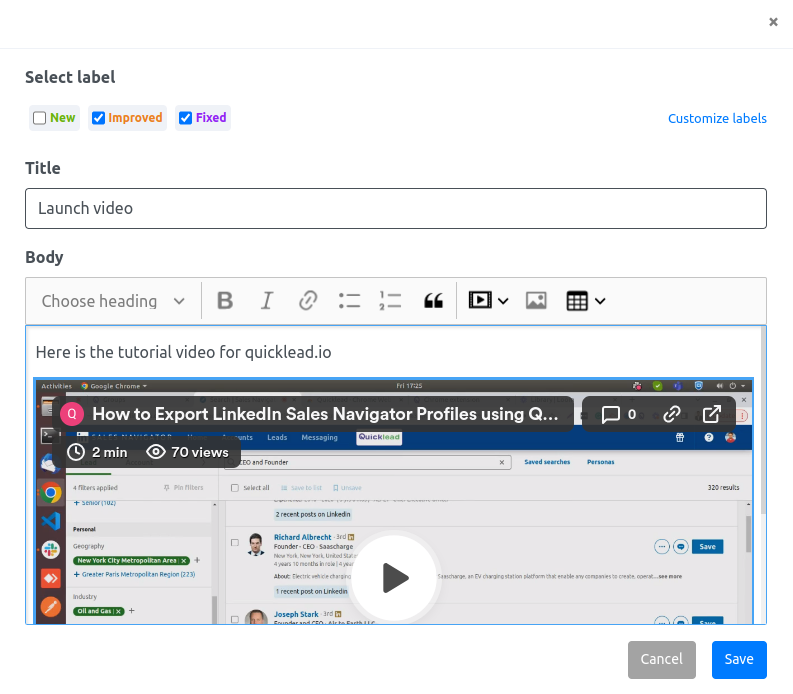
Editor for your updates
Incorporate headings, code blocks, and other formatting elements to add detail and structure to new changelog entries, including video content.
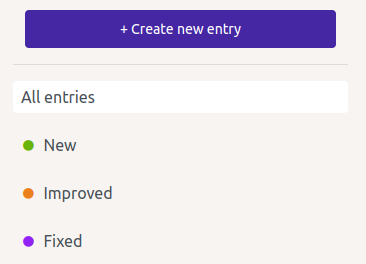
filter changelogs
Filter changelog based on their statuses.
Share Chnagelog
Copy link of your changelog and share it to others.
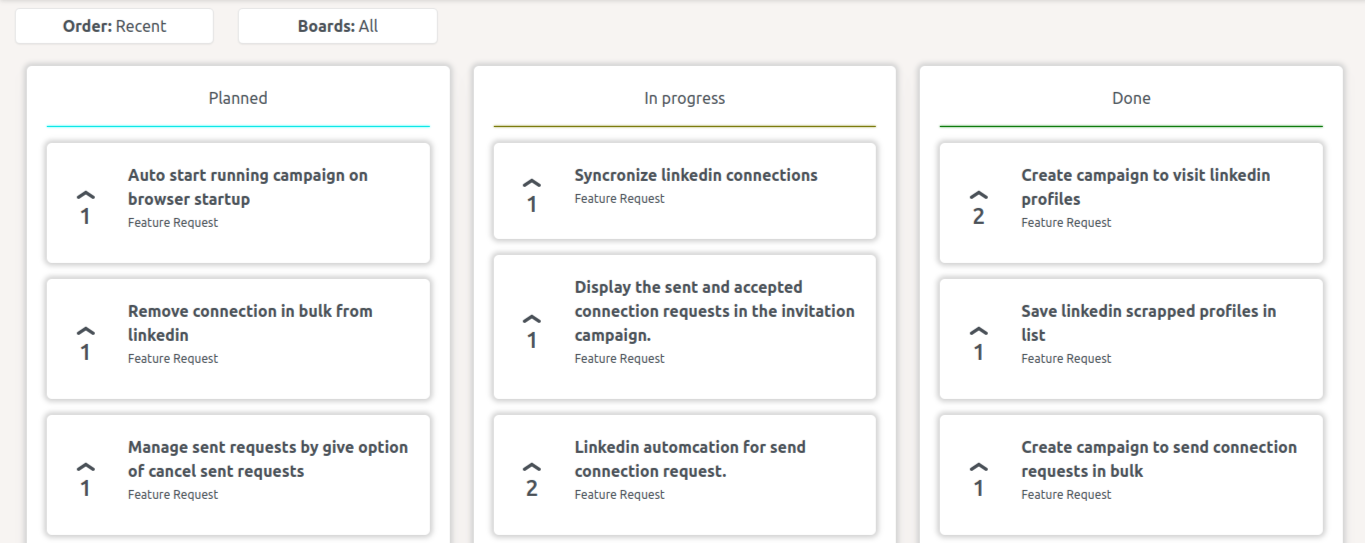
Show only desired ideas
Showcase ideas based on their status in your roadmap.
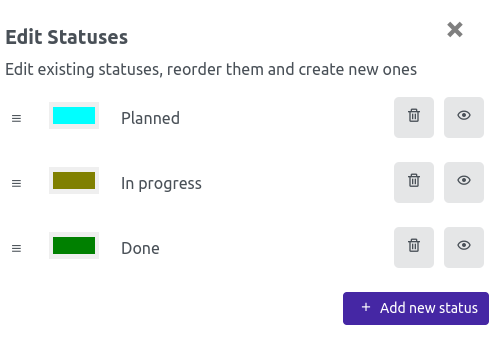
Custom Statuses
Admin can add custom statuses based on their requirements.
Idea Management Hub
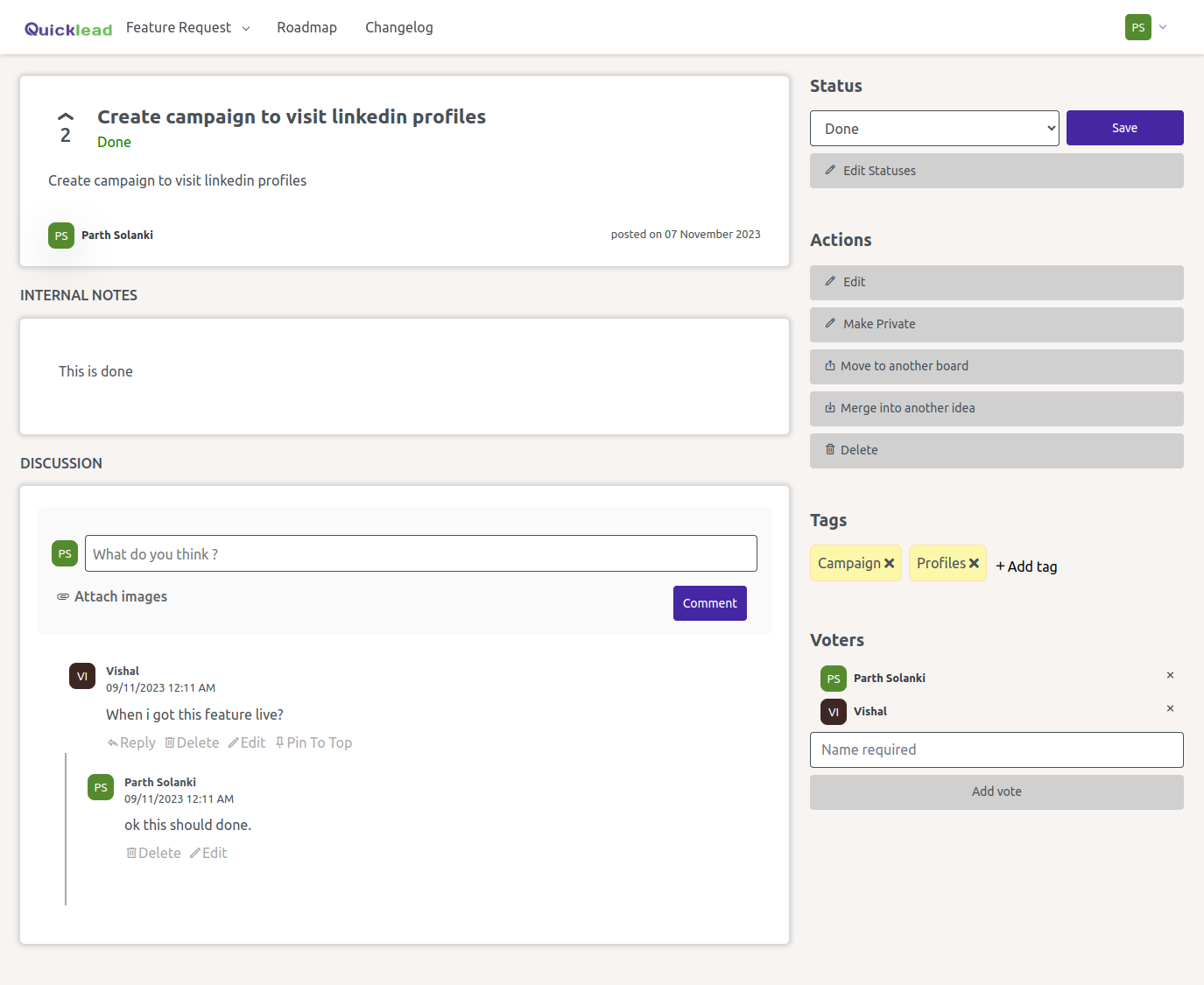
Interact with user ideas
Engage with user ideas by incorporating votes, comments, tags, and various other features.
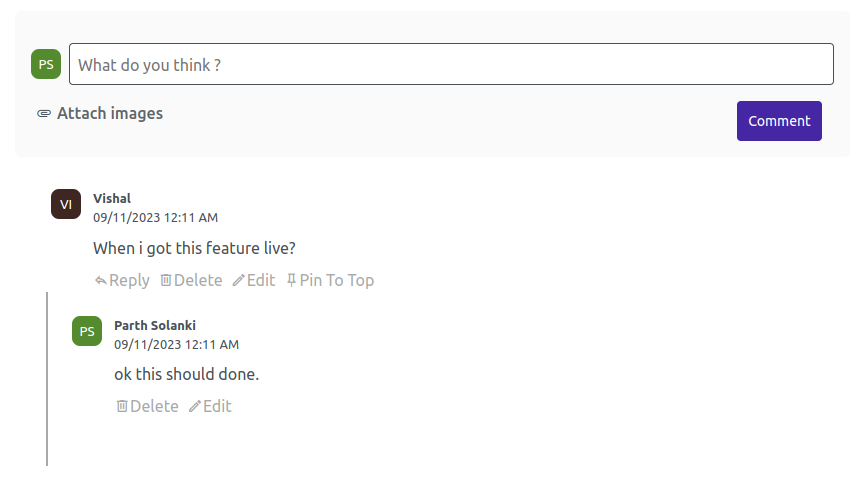
Comments
You can add or reply comments in ideas , users has access to edit or delete their own comments. While admins can edit or delete anyone's comment, admins can also pin the comments to top for more visibility.
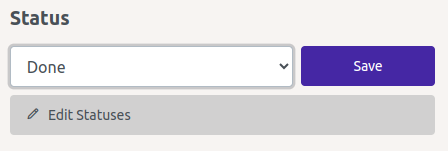
Change Status of idea
Admin and owners can cange the status of ideas added by user.
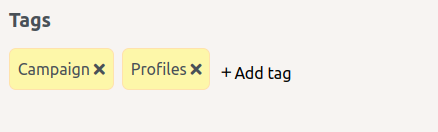
Tags
Admin and owner can add any tag in idea.
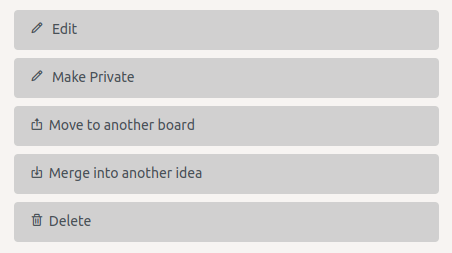
Special Access
Admin can perform many actions on ideas like editing, deleting, privating ideas. private idea will not be visible to normal users. Admin can also move idea to another board or merge it into another idea.

Internal notes
Admin or owner can add note that is only accessible by the team members.
Manage your project
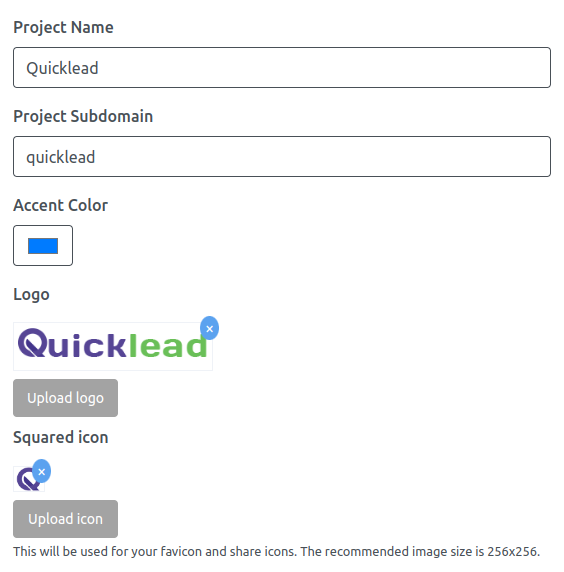
Customize Your Project
Change your projects name and domain. Personalize it with your color scheme, icon, and logo.
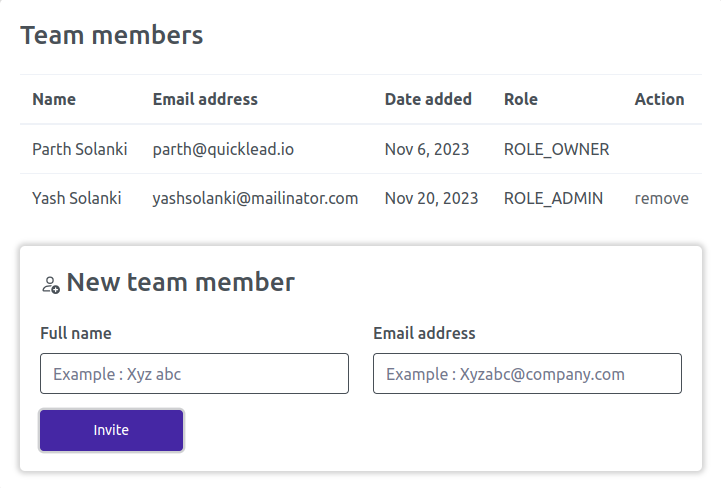
Make your team
Bring your team on board to moderate feedback and oversee idea management.
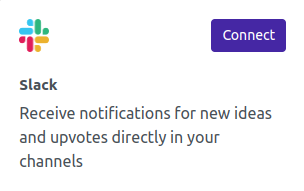
Connect
Integrate with Slack to stay organized and keep tabs on all activities.
Email Notifications
Customize email notifications based on user preferences for various actions:
- Receive notifications for new comments on your posted ideas.
- Stay informed about status changes (e.g., from Planned to Done) on your ideas.
- Get updates on the status changes of ideas you've upvoted.
- Be notified when mentioned in a comment.
- Receive alerts for new ideas posted on a board (Admins only).